
Wispa Vs Trello Vs Asana Which Project Management tool is better in 2025?
Project management software has evolved from being simple task trackers into comprehensive ecosystems that define how organizations operate. A decade ago, tools like Trello and Asana were revolutionary for turning physical sticky notes and spreadsheets into digital task boards. The focus was on visual simplicity, team alignment, and basic coordination. At that time, choosing a project management platform largely came down to deciding whether a Kanban board (Trello) or structured workflows (Asana) were more suitable.
Fast forward to 2025, the situation looks very different. The question organizations are facing today is not whether a tool can handle tasks but whether it can serve as a centralized operating hub for work.
Hybrid work, SaaS overload, compliance mandates, and the need for real-time collaboration have expanded expectations. Businesses are now seeking platforms that can unify project tracking with communication, HR processes, IT compliance, and finance. This has paved the way for Wispa, which positions itself as a business operating system (OS) rather than just a project management tool.
In this analysis of Trello vs Asana vs Wispa, we’ll explore how each platform fits the new definition of project management, compare their features, and determine which platform is best suited for businesses in 2025. Along the way, we’ll address questions like asana vs trello, trello versus asana, and how Wispa compares as an alternative to Asana and Trello for organizations that want to scale.
Wispa – A Business OS Beyond Project Management
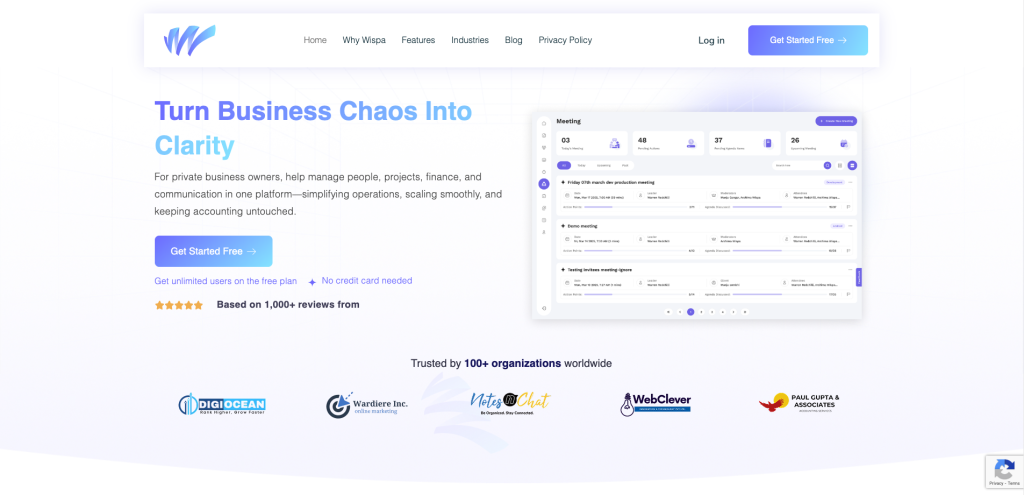
Unlike Trello and Asana, which originated as pure project management platforms, Wispa is built from the ground up as a business operating system. Its design principle is consolidation, helping companies replace multiple SaaS tools with one ecosystem that scales.
Wispa integrates project management, communication, HR, finance, IT compliance, automation, and analytics into one interface. It is designed for organizations that want visibility across departments and the ability to reduce both software sprawl and administrative overhead.
Wispa addresses the core organizational needs directly, positioning itself as the best alternative to Asana and Trello for organizations that want consolidation and scalability without spiraling costs.
Key Features of Wispa
1. All-in-One Business OS Approach
Wispa integrates people management, project tracking, finance, communications, and IT compliance within a single platform, breaking silos and eliminating app sprawl. Asana and Trello both require extensive third-party integrations for non-project features.
2. Unified Inbox and Communication AI
Instead of relying on Slack, Teams, or Gmail separately, Wispa provides a centralized inbox for email, chat, client conversations, and notifications. Built-in AI prioritizes and summarizes communications so that critical issues never get lost in noise.
3. AI-Powered Dashboards & Custom Analytics
Wispa doesn’t just display progress, it interprets it. Dashboards automatically highlight workflow bottlenecks, forecast risks, and recommend resource reallocations, something tools similar to Asana often require external BI platforms for.
4. Automated IT & Compliance
The platform’s built-in compliance controls, such as digital storage audits and role-based permission AI, help organizations maintain regulatory standards automatically, something that requires advanced external add-ons in Asana or is not offered in Trello.
5. Deep, Direct Integrations
Wispa ties together tools like MS Word, Excel, Outlook, Gmail, Google Drive, Dropbox, WhatsApp, Slack, and Teams and adds AI-driven normalization and data flow automation, allowing business data and tasks to sync seamlessly and securely.
6. Scalable Without Pricing Spikes
A standout feature is Wispa’s unlimited-user free plan. By contrast, Asana’s free plan project limit is capped at 15 users, and Trello’s free version comes with restricted features. Wispa’s pricing model eliminates the per-user cost friction that enterprises face when scaling.
7. Intelligent Industry-Specific Adaptability
Wispa’s AI adapts workflows based on industry templates (sales, legal, finance, IT, supply chain), delivering prebuilt automations and analytics dashboards tailored for each sector, unlike the generic workspaces of its rivals.
8. End-to-End Guided Implementation
AI-driven onboarding configures Wispa workflows to company needs, supports migration from legacy tools (including Asana, Trello, spreadsheets), and ensures team alignment with minimal manual setup effort.
Why Choose Wispa
- Cost efficiency through an unlimited free plan, allowing even fast-growing teams or global enterprises to onboard without immediate cost pressure.
- Consolidation-first design that replaces multiple subscriptions, project tools, Slack, HR software, and compliance trackers, into a single platform.
- Compliance by default, with built-in audit logs, access controls, and automated retention policies. Organizations can meet regulatory requirements without adding third-party compliance modules.
- Scalable architecture that grows with departments. A manufacturing company can start with project boards and later expand to supply chain dashboards, HR processes, and IT workflows without switching platforms.
- AI-driven efficiency via smart dashboards and workflow automation. In practice, this means a COO can spot bottlenecks across departments in real time and reassign resources with a click.
- For enterprises facing SaaS fatigue, Wispa represents not just an alternative to Asana or Trello but a structural rethinking of how work gets done.
Asana – Structured Project Management for Growing Teams
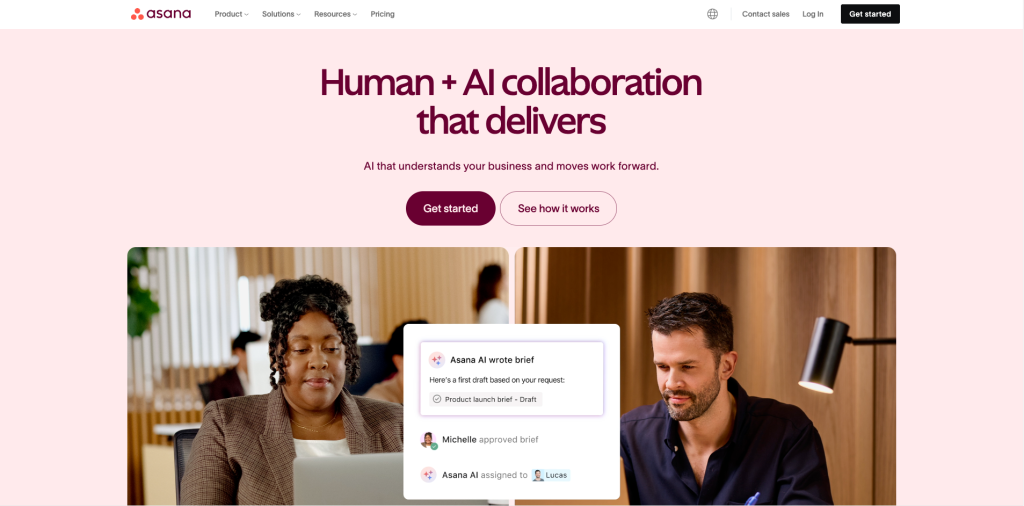
If Wispa represents consolidation, Asana represents structure. It has become the go-to for organizations that outgrow Trello’s simplicity and require granular workflow management software.
Asana is perfect for organizations that need more than visual boards. Its value lies in structured workflows, task dependencies, and milestone tracking. Mid-to-large enterprises often adopt Asana because it scales better than Trello when managing multi-team projects. Over the years, Asana has established itself as the professional’s platform for task management at scale.
Key Features of Asana
1. Multiple Project Views
Asana offers list, board, calendar, and timeline (Gantt) views, making it adaptable for teams ranging from marketing to engineering.
2. Task Dependencies and Milestones
Asana natively supports dependencies and milestones, making it indispensable for structured initiatives like product launches or multi-phase implementations.
3. Advanced Reporting and Dashboards
Live dashboards, portfolio overviews, and workload monitoring give leaders visibility into project health and resource allocation.
4. Unlocks Integrations
With 200+ SaaS connections, Asana can plug into nearly any workflow ecosystem. However, this strength also creates reliance on external apps for communication and compliance.
5. AI-Driven Workflow Automation and Productivity
In 2025, Asana AI introduces predictive task assignment, automatic status updates, real-time risk alerts, and smart prioritization to reduce manual busywork.
Why Choose Asana
- Best for mid-to-large teams that require structured workflows, dependencies, and milestones to manage complex projects with clarity.
- Enterprise-ready compliance and administration features such as granular permissions, audit trails, and advanced reporting make it suitable for regulated industries.
- Highly scalable with portfolio views, workload monitoring, and integrations across 200+ apps, though costs rise significantly at larger user counts.
- AI-powered automation in 2025 reduces manual work by assigning tasks, flagging risks, and prioritizing workloads.
- Free plan limitation of 15 users restricts entry-level scalability, pushing growing organizations toward paid tiers sooner.
Trello – Simplicity for Small Teams
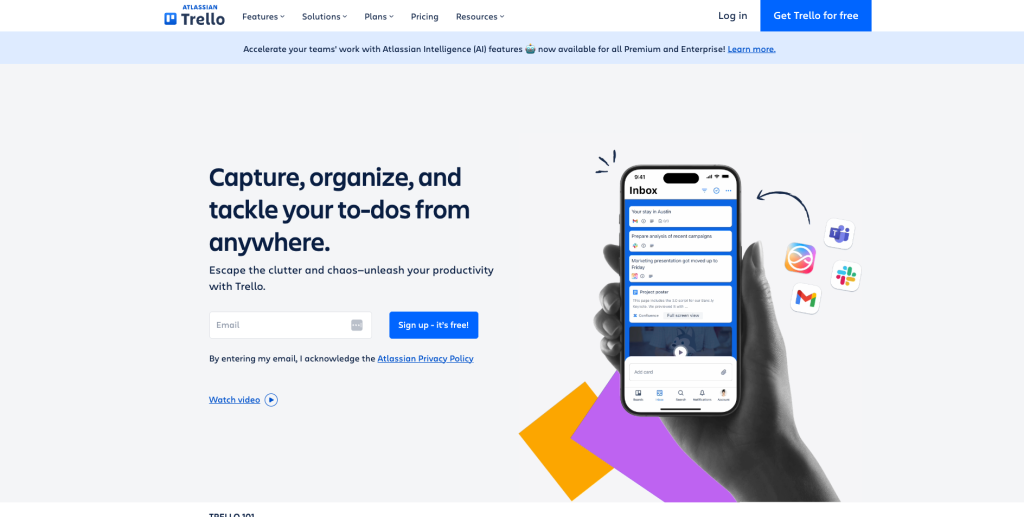
If Asana is structure, and Wispa is consolidation, Trello remains synonymous with simplicity. Its Kanban-first approach democratized project management for constructions company, freelancers, startups, and small teams.
Key Capabilities of Trello
1. Kanban-Centric Views
Kanban-first board and card system; additional views such as calendar and timeline are accessible via Power-Ups (add-ons). Simple interface ensures immediate usability.
2.Power-Ups for Customization
Trello’s functionality expands via Power-Ups, ranging from calendars to reporting tools. However, these often introduce complexity and cost.
3. Automating with Ease
Butler, Trello’s embedded automation engine, supports workflow rules, recurring tasks, and triggers, although complex automation is limited relative to Asana.
4. Templates for Speed
Library of starter board templates speeds up team onboarding across use cases like marketing, HR, or software development.
Why Choose Trello
- Simple interface with drag-and-drop usability, enabling teams to get started instantly with minimal training or onboarding effort.
- Affordable pricing model, offering a free plan with unlimited boards and cost-effective paid tiers ideal for startups and small businesses.
- Flexible customization through Power-Ups and ready-to-use templates, allowing teams to adapt Trello to different workflows without complexity.
- Automation with Butler, providing no-code rules and triggers to eliminate repetitive manual tasks.
- Streamlined task management with cards supporting checklists, comments, labels, and attachments.
- Predictable costs ensure scalability for small to medium-sized teams without financial surprises.
Wispa vs Trello vs Asana: Core Differentiators
Choosing between Wispa, Trello, and Asana depends on whether your organization values consolidation, structure, or simplicity. Below is a side-by-side comparison highlighting how each tool performs across critical business dimensions in 2025.
| Feature / Aspect | Wispa | Asana | Trello |
| Primary Identity | A full Business Operating System unifying projects, HR, IT, finance, and communications. | A robust project management platform focused on structured workflows, dependencies, and reporting. | A lightweight task manager built around Kanban boards for simplicity. |
| Free Plan | Unlimited users with enterprise-grade features, enabling rapid adoption for large teams without cost friction. | Free plan capped at 15 users, limiting scalability for growing teams. | Free plan with unlimited boards, but advanced functionality requires paid tiers. |
| Communication | Native email, chat, and video calls built in, reducing reliance on Slack or Teams. | Limited- depends on Slack/Teams integrations for real-time communication. | Limited- communication features added only via Power-Ups or third-party tools. |
| Project Views | Boards, calendars, timelines, and AI-driven custom reports for multi-department visibility. | Boards, lists, calendars, and Gantt-style timelines, suited for structured projects. | Kanban boards by default; other views (calendar, timeline) available through Power-Ups. |
| Integrations | Deep, AI-enhanced integrations with Outlook, Gmail, Slack, WhatsApp, Teams, Google Drive, OneDrive, and Dropbox. | 200+ SaaS integrations with strong API support for automation. | Relies on Power-Ups marketplace for external tools, often adding cost and complexity. |
| Admin Controls | Compliance-first with role-based access, audit logs, and automated retention policies. | Enterprise-level dashboards and permissions suitable for regulated industries. | Basic security features on lower tiers; advanced controls only in enterprise plans. |
| Scalability | Designed for cross-department growth, aligning HR, IT, projects, and finance in one system. | Scales effectively but can become expensive with larger teams due to per-user pricing. | Struggles to scale for complex, multi-team projects, best suited for smaller groups. |
| Best Fit | Enterprises seeking consolidation, compliance, and cross-department visibility. | Mid-to-large teams that need structured workflows and advanced project control. | Small teams and startups needing an affordable, easy-to-use visual task tracker. |
Looking for the Best Alternative?
Trello and Asana have earned their reputations over the years as two of the most trusted names in project management. Trello democratized the Kanban approach, making visual task management accessible to small teams, freelancers, and startups. Asana, on the other hand, carved its niche by providing structured workflows, dependencies, and advanced reporting capabilities that mid-to-large organizations rely on. Both tools remain excellent choices.
Yet, as organizations grow and digital ecosystems become more complex, both Trello and Asana require external communication tools for chat, video, and messaging. This creates a fragmented digital workplace, where productivity often suffers due to constant context switching. It is here that Wispa enters the conversation, not as a replacement in the same category, but as a redefinition of what businesses should expect from their work platforms.
Wispa answers the gaps that legacy leaders struggle with:
- Consolidation: One login, unified permissions, and centralized reporting reduce confusion and admin overhead.
- Scalability: Its architecture supports company-wide initiatives without the pricing friction of per-user models.
- Compliance: With granular audit logs and retention policies, Wispa appeals to industries where regulatory oversight is critical.
- Efficiency: From operational dashboards to client portals, Wispa equips leadership with visibility across the business, not just project teams.
In Conclusion
Trello democratized visual task management. Asana refined structured workflows for growing teams. But in 2025 and beyond, the enterprise challenge is no longer limited to project visibility. It is about reducing fragmentation, securing compliance, and enabling scalability without exponential SaaS costs.
Wispa positions itself as more than a project tool,it is a business operating system. By unifying projects, HR, IT, finance, and communications, it directly addresses SaaS fatigue, regulatory requirements, and cross-department collaboration.
For small teams, Trello will remain sufficient. For structured mid-size projects, Asana continues to deliver value. But for enterprises seeking a single platform to unify work, Wispa represents the natural evolution of project management in 2025.
For small teams, Trello will remain sufficient. For structured mid-size projects, Asana continues to deliver value. But for enterprises seeking a single platform to unify work, Wispa represents the natural evolution of project management in 2025.
Tired of fragmented tools? Unify your workflows with Wispa today.
Start free. Get expert setup. One flat monthly rate. 24/7 support.
See Wispa in action- the business OS that redefines how work gets done.
Frequently Asked Questions
Trello is visual and simple, Asana is more structured and supports larger teams, while Wispa offers a unified, multi-department business system.
Yes, Wispa’s free plan supports unlimited users and sufficient core features for serious professional deployment.
Trello is better for micro-teams needing straightforward visual boards, while Asana fits growing teams with structured dependencies and reporting needs.
All three support integrations: Wispa with business-critical apps (Slack, Gmail, M365), Asana with 200+ business tools, and Trello via Power-Ups.
Trello lacks built-in advanced features without Power-Ups and does not scale easily to complex multi-department projects; Asana grows costly at scale and relies on external tools for communication.
Wispa unifies HR, IT, project, and operational workflows in a single platform, offers compliance-level security, supports massive user bases on the free tier, and eliminates the need for multiple fragmented SaaS tools.




