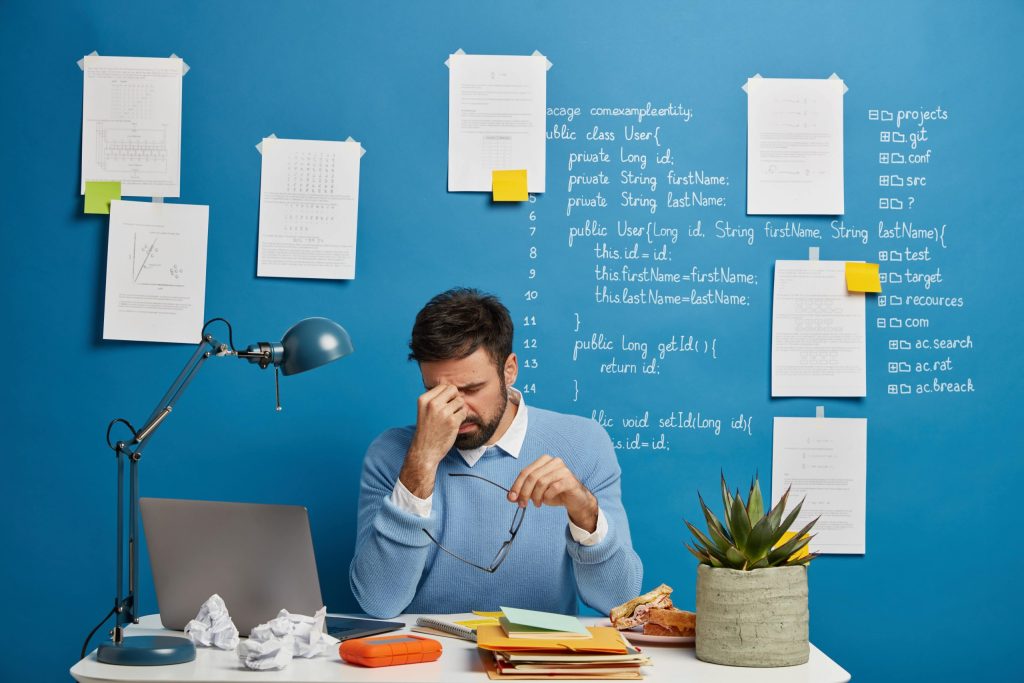
Tired of Manual Work? Automate Recurring Tasks with Wispa in 3 Clicks
At some point, every growing business comes to a sobering realization: “They’re working harder than ever, but still drowning in the same old inefficiencies.”
They’ve upgraded their tools. Switched to collaborative software. Hired people with sharper skill sets. The teams are more capable. But somehow, the workday still feels fragmented, reactive, and exhausting.
The business looks organized from the outside. But internally? It’s still running on scattered processes and recurring tasks that silently erode time and attention. They start to notice it:
– When deadlines get missed despite full calendars.
– When team members ask the same questions over and over again.
– When new hires take weeks to onboard because no one knows who owns what.
– When feedback loops break. When client messages fall through the cracks.And most frustratingly, when everyone knows something’s off, but no one knows where to begin. That’s when businesses begin asking a different question:
“Are we spending more time managing work than actually doing it?”
Recognizing the Cost of Doing Everything Manually
There’s a subtle kind of chaos that creeps into organizations that rely heavily on manual processes. It doesn’t announce itself with disasters. It shows up in missed follow-ups, repetitive meetings, endless copy-pasting between spreadsheets, forwarding files, checking who owns what.
In the early days, this kind of work feels manageable. But as the company scales, what once felt productive becomes a slow, quiet drain.Research shows that employees lose more than 20 workdays each year to repetitive tasks that could easily be automated. [Source]
Even with the best tech, modern businesses are burdened with outdated workflows. And it costs more than time.
Manual work steals clarity. When tasks live in individual heads instead of systems, people forget. They second-guess. They redo.
It also steals consistency. One project is documented well. Another isn’t. One client receives a welcome email, another doesn’t.
And perhaps most critically, it steals momentum. The team begins every Monday cleaning up last week’s clutter instead of moving forward.
These issues don’t usually come from neglect. They come from businesses doing their best, without the right systems to support them.
Automation Isn’t About Replacing People. It’s About Respecting Their Time.
There’s often resistance to automation in small and mid-sized businesses, not because they’re opposed to efficiency, but because they think automation is cold or impersonal. They equate it with taking away the human touch.
But real automation isn’t about replacing the team. It’s about removing the repetitive noise that keeps the team from thriving. It’s about removing the hundreds of micro-decisions people make each day just to keep operations from falling apart.
It’s about honoring the fact that talent deserves better than toggling between inboxes, resending meeting links, or wondering if someone followed up with a client.Automation is a way of saying: “We trust our team enough to let them focus on what matters.”
What Is Workflow Automation?

At its core, workflow automation means telling your system, “Hey, whenever this happens, I want that to happen next.” You set the rules, and the system takes over- no reminders, no manual nudges, no mistakes.
For example, when a new hire joins, you can automatically send a welcome email, assign onboarding tasks, alert the IT team to set up accounts, and schedule a one-on-one with HR.
Or
When a team member completes a project, archive the files, notify leadership, and generate a report, without anyone lifting a finger.
All of this happens behind the scenes, without anyone needing to manage it manually. It means turning chaos into consistency. Not by working harder. But by building systems that work for you.
And with the workplace automation market projected to grow to over $87 billion by 2032, the shift to smarter systems looks like the need of the hour. [Source]
Over time, businesses that adopt automation begin to notice deeper changes, beyond efficiency. They start making better decisions, because their systems surface the right information at the right time. They start retaining talent, because employees feel less overwhelmed. They build better client relationships, because communication is proactive and reliable.
Wispa: Automation That Feels Human
For many businesses, the problem isn’t knowing they need to automate. It’s not knowing how to start. Wispa is designed to change that. It is not only meant for tech giants or enterprises with entire IT departments but for the teams doing real, daily work who need help now.
It gives them a way to automate recurring tasks without complexity. Without coding. Without needing a “workflow expert.” Just simple tools, clear interfaces, and a structure that fits into how they already work.
Wispa doesn’t replaces your tools, it brings them together. It brings all your processes into one place, turning fragmented routines into efficient workflows.
What Wispa Helps You Automate
There comes a point in the life of every growing business when the team realizes that progress has quietly become overwhelming. They’ve expanded. New people have joined. Processes have multiplied.
And that’s when businesses begin looking for something more foundational. Something that doesn’t just add another tool, but actually makes everything they already do simpler, smarter, and more consistent. That’s where Wispa comes in to realign things for your business. Here’s how.
1.) Projects and Tasks
In most businesses, projects don’t fail because of a lack of talent or ideas, they falter because execution is uneven. Sometimes it’s the missing deadline. Sometimes it’s the lost file. Other times, it’s simply forgetting who owns what.
Wispa brings structure to that inconsistency by creating a unified project workspace that isn’t dependent on individual memory or leadership style. It allows teams to build visual hierarchies, assign clear owners, and connect tasks with relevant documents and timelines. With Wispa you can:
– Assign tasks
– Set deadlines
– Link document
– Track progress
And once it’s all set, it runs.No reminders. No manual resets. Just consistency that builds momentum over time.
2.) Meetings That Matter
There’s an unspoken fatigue that builds when meetings feel like they exist just to repeat what everyone already knows. Week after week, calendars fill up, but decisions stall. Notes go missing. Next steps become someone’s responsibility, but no one remembers who.
Wispa changes that narrative by transforming meetings into actionable, trackable events. Agendas are auto-generated and sent in advance. Contextual reminders are delivered to ensure that every participant knows why they’re showing up.
During the meeting, Wispa’s AI listens, not just to take notes, but to distill meaning. Decisions made during the discussion are instantly translated into tasks, and those tasks are assigned in real time to the right people. Suddenly, your meetings are no longer about catching up, they’re about moving forward.
3.) Onboarding, Offboarding, and Everything In Between
HR workflows often carry more weight than any other business function. They shape how someone joins, how someone leaves, and everything in between. Yet, they’re often the most manual, most fragmented, and most forgotten when it comes to systemization.
Wispa recognizes how deeply human these processes are, and supports them with automation that respects the people behind them. From the moment a new hire is added, Wispa triggers an intelligent sequence:
– Welcome emails
– Document requests
– Access provisioning
– Scheduled check-ins
– First-week tasks
Everything is coordinated across departments, without anyone needing to chase or remind. When someone leaves, the process is just as graceful. Rquipment returns, system access revoked, and HR documents archived- nothing is forgotten.
And when policies change, Wispa ensures they are read, acknowledged, and logged without adding another admin layer.
4.) Document and File Management
In most businesses, documents are everywhere, email threads, personal folders, shared drives with broken permissions. And every misplaced file introduces friction, confusion, and risk.
Wispa addresses this by treating documents not as attachments, but as part of the workflow itself. Files are auto-tagged by project, team, or user role and stored exactly where they need to be.
Version control is built-in, so there’s never confusion about what’s current. nd for documents that require sign-off, Wispa offers e-signature workflows that meet GDPR, eIDAS, and U.S. E-SIGN standards, ensuring compliance, security, and peace of mind.
5.) Prioritize Tasks
Busy doesn’t always mean productive. And in fast-moving teams, urgency can drown out importance. Without a system to triage what needs attention, everything feels like a fire.
Wispa doesn’t just track time. It helps teams prioritize.
Wispa introduces Time Task Triage, a prioritization engine organize your to-do list, and help your team focus on what truly moves the needle. Tasks can be tagged based on urgency or type, with escalation rules that ensure nothing falls through the cracks. Repeated client check-ins, follow-ups, or delayed feedback triggers new tasks with assigned ownership.
More than that, Wispa helps teams track time and spot where effort is leaking, helping managers see where support is needed and where bottlenecks live.
6.) Email, Calendar & App Integrations
Most businesses don’t need more tools. They just need their existing ones to work together better. Wispa acts as the thread that connects it all.
Whether a task is born from an email, a Slack message, or a CRM entry, Wispa captures it. Whether a meeting is scheduled on Google or Outlook, it syncs. Whether a file is stored in Drive or Dropbox, Wispa ensures it ends up in the right hands, with the right access.
How Does Wispa Automate in 3 Clicks?
Let’s look at how automation with Wispa plays out practically:
Click 1: Choose a Pre-Built Template
Wispa offers ready-to-use templates for common workflows like:
- Employee onboarding
- Weekly task reminders
- Client check-in follow-ups
- Document approval cycles
These templates are structured for immediate use, based on common business scenarios.
Click 2: Customize the Flow
Users can adjust the template using a drag-and-drop visual editor. Want to assign a task to a specific person? Add a due date? Trigger an email? You can do all this with dropdowns and toggles, no code. Even if you skip this step, the default settings work.
Click 3: Activate the Automation
One final click to publish the workflow. From that point onward, Wispa:
- Executes the workflow based on the trigger (e.g., form submission, project start).
- Assigns the right people.
- Sends reminders.
- Tracks progress.
No more manual chasing. No more missed steps.
Building a Relationship With Your Business Systems
There’s something powerful about the moment a business stops fighting its own tools. When it moves from reactive patchwork to intentional design. When processes don’t just happen, they unfold with rhythm and reliability.
. Wispa’s 3-click automation:
- Bridges gaps between teams
- Ensures repeatable processes
- Reduces dependency on memory or emails
- Frees up mental bandwidth
The businesses that thrive tomorrow are the ones that build structure today. And that structure can start with something as simple as choosing Wispa.
You don’t need to overhaul everything at once. Start small. Automate one or two workflows and see the impact. From there, it only gets easier. And the gains, more time, less stress, better outcomes, speak for themselves.
Ready to let your systems handle the busywork? Try Wispa today.
Start free. Get expert setup. One flat monthly rate. 24/7 support.
See Wispa in action, because your team deserves better than another busy week.




