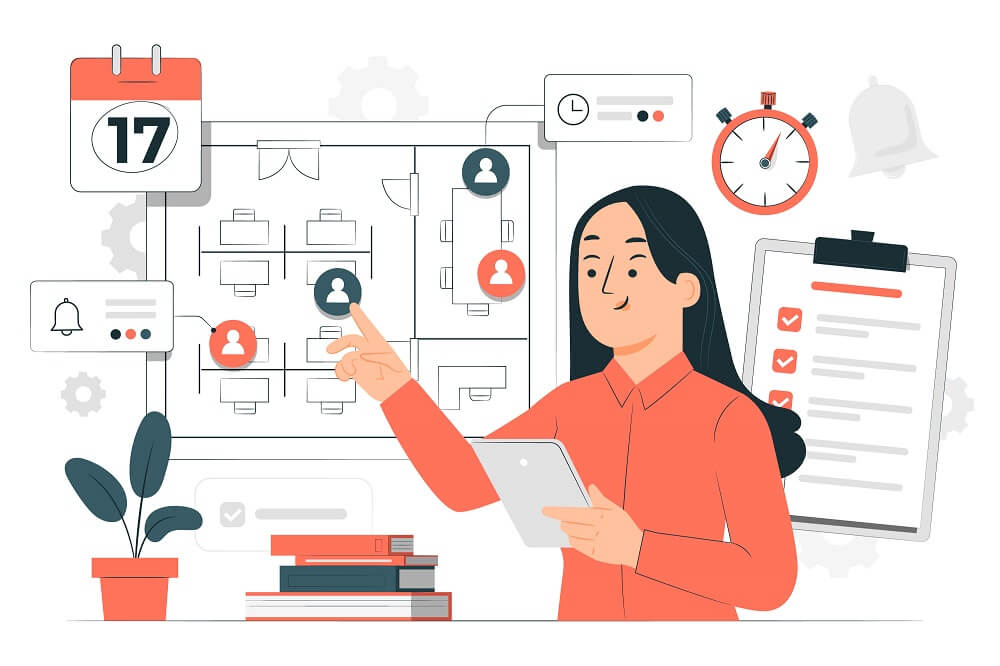Do you want to avoid micro – managing every step of your team member’s task? Try this free task management software!
In this blog, let’s go through the 16 best task management software in 2024. You can use these tools to manage tasks, to-do lists, and projects to get the best out of your team.
By the end of this Blog, you’ll be able to choose the best task management tool for you and your team.
What is Task Management Software?
Task management software is a digital tool designed to help individuals or teams organize, prioritize, and track tasks or projects effectively. It streamlines workflow by centralizing tasks, setting priorities, facilitating collaboration, and monitoring progress.
16 Task Management Software in 2024
The benefits of task management systems include efficient task allocation, enhanced collaboration, increased productivity, efficient tracking, better resource allocation, optimizing workflows, ensuring flexibility, seamless operations, and reduced operational costs.
These benefits collectively contribute to a more efficient and productive work environment, making task management software a valuable asset for individuals and teams across various industries.
1. Wispa
Wispa’s task management tool is a comprehensive solution to streamline tasks, organization, and collaboration. It offers a user-friendly interface and several key features tailored to enhance productivity.
Key Features:
- Efficient Workflow Management
- Facilitates team communication through collaboration tools
- Efficient monitoring by time tracking feature
- Helps in setting and tracking deadlines
- Integrates with other tools for a seamless workflow
Pricing:
- Free Plans are available with basic functionalities
- Premium Plans starts at $50/month/user
2. Nifty
Nifty is an all-in-one task management solution. Whether a web, desktop, mobile, or Chrome extension, it revolutionizes workflow and offers exceptional flexibility and seamless task management. Its robust features, like the built-in workflow builder and versatile board layouts, automate task management and reporting, making it ideal for diverse teams.
Key Features:
- Enable focused collaboration through dedication discussion platforms.
- Gantt Charts allow visualization of project milestones.
- Facilitates detailed organization, prioritization, and management of projects.
- A centralized hub for project-related Docs and files, ensuring organization.
- Efficient time tracking for smarter decision-making and increased efficiency.
- Comprehensive project overviews via Reporting, Spanning all projects.
Pricing:
- Pricing starts at $5/month per user with all core features.
3. Weekdone
Weekdone is a top-tier task management software featuring a distinctive weekly reporting function. It excels in structured goal-setting and aligning organizational activities. This full-stock OKR tool enables seamless collaboration across departments, fostering progress sharing, feedback, and effortless project reporting.
Key features:
- Goal tracking with colorful progress bars.
- Tracking team plans, progress, and problems with transparency.
- Increases accountability and productivity by linking tasks to goals
- Newsfeed feature – Timely updates and open cross-team communication.
- Pulse surveys for regular weekly feedback with custom templates.
Pricing:
- Three or more members can use the Free Plan.
- Premium Plan – starts at $99/month with all features and can be used by unlimited users.
4. ClickUp
ClickUp is a holistic task management system that facilitates seamless collaboration and project tracking from commencement to completion. Its user-friendly interface, drag-and-drop functionality, and robust reporting streamline workflow, engaging all team members effortlessly.
Key Features:
- Customizable board view
- Team chat
- Smart Notification
- Dynamic Recurring Tasks
- Assigned Comments
- Docs & Notepad
- Workload view
Pricing:
- Free Plan – with basic functionalities
- The ultimate Plan – starts at $5/month/user
5. Infinity
Infinity is a tailored task management system for startups and small businesses, offering remarkable flexibility in effortlessly managing multiple projects and tasks. It allows customizable organization of projects and tasks, enabling efficient tracking and fostering enhanced team collaboration for seamless workflow.
Key Features:
- Seamless integration with other apps
- Tracking Time spent by each team member
- Notifications regarding any updates on the status of tasks
- Organize and manage tasks easily
Pricing:
- Pricing starts at $149, offering a lifetime deal.
6. Smartsheet
Smartsheet is a robust project management tool, ideal for project-centric companies seeking advanced functionalities beyond essential task management. The platform’s user-friendly interface offers seamless task management, including assignments, deadlines, notifications, progress tracking, and various viewing options like task and calendar views.
Key Features:
- Exceptional data visualization features
- Collaborative AI
- Bulk upload feature
- Cloud-native software enables teams to manage projects and tasks anywhere on any device.
Pricing:
- Pro Plan – $7/month/user. A maximum of users can access when billed yearly
- Business Plan – $25/user/month, if biller yearly
7. Teamwork
Teamwork – This tool consolidates all aspects, allowing comprehensive management of teams, projects, sub-tasks, clients, and freelancers in a unified platform for seamless organization and oversight.
Key Features:
- Scale high-performance processes using customizable templates.
- Streamline workflow and visualize tasks through Kanban boards.
- Facilitate collaborative client experiences with comprehensive user permissions.
- To enhance functionality, integrate seamlessly with MS Teams, Hubspot, Slack, Xero, Dropbox, and SoftSync for Jira.
- Built-in tracker provides better insights.
Pricing:
- Free Plan – available with basic functionalities
- Delivery Plan – $9.99/user/month, if billed yearly
8. ProProfs Project
ProProfs Project is a robust task management solution that facilitates task setup, progress tracking, and streamlined team organization. Its one-to-many communication is particularly beneficial for improving team collaboration, especially among remote workers and clients. It offers diverse communication channels like email, instant messaging, and video conferencing to foster communication among team members.
Key Features:
- Provide customized project workflows
- Seamlessly share files with stakeholders and team members
- Generate reports for strategic decision-making
- Provides real-time alerts and notifications
Pricing:
- Essential Plan – $2/user/month with yearly billing
- Premium Plan – $4/user/month with yearly billing
9. Todoist
Todoist is a leading task management software prized for its simplicity, user-friendly interface, and potent features for efficient task and schedule management. It is available across major mobile and desktop platforms, offering detailed to-do lists, due dates, file attachments, task reminders, and seamless collaboration.
Key Features:
- User-friendly mobile app available for iPhone, iPad, and Android devices
- In-built collaboration feature
- Recurring due dates
Pricing:
- Free Plan for beginners
- Pro Plan for Power Users
10. ProofHub
ProofHub tool has a detailed task-tracking feature, allowing task creation, assignment, and shared inbox usage. With progress tracking features, including details like due dates, priority, and category, it facilitates monitoring team progress. Unique collaboration tools such as commenting, voting, and delegation improve functionality.
Key Features:
- Detailed Task-tracking feature
- Unique collaboration feature
- Visualize project status with Gantt Charts and Kanban boards
- Project management and task prioritization
- Customize workflows to meet team needs
Pricing:
- Essential Plan – $45/month, if billed yearly
- Ultimate control plan – $89/month if billed yearly
11. MeisterTask
MeisterTask, customized for agile teams, is flexible enough to adapt to various workflows and emphasizes streamlined and user-friendly features. It employs customizable Kanban-style boards for task organization and project progress monitoring.
Key Features:
- Customized with varying levels of distinction between task assignees and watchers.
- Built-in Time-tracking
- Option to add custom fields to tasks
- Multiple checklists within tasks
- Task relationship and tasks
Pricing:
- Basic Plan – Free with Core task management features for single users
- Pro Plan – starts at $6.50/month/user with Simple, collaborative task management for teams
12. Casual
Casual is a visual management tool that caters to diverse small project-based teams beyond project managers. Its standout feature is the freedom to organize tasks according to individual preferences, mirroring mental visualization. With pre-set templates for visual project management, Casual offers an accessible starting point for those new to this approach.
Key Features:
- Visual workflow creation
- Charting
- Task dependencies and grouping
- Assigning tasks and setting deadlines
- Repeatable tasks and projects
- Milestone tracking
Pricing:
- Free Plan – Ideal for personal use and individuals at early-stage companies.
- Launch Plan – $250/month
13. nTask
nTask is a versatile task and project management tool that streamlines project tracking, team collaboration, and risk assessment. Its user-friendly, minimalist interface ensures a smoother user experience, while accessibility across multiple platforms enhances ease of use.
Key features:
- Task management
- Risk management
- Project management
- Team management
- Gantt charts
- Kanban boards
Pricing:
- Premium Plan – $3/ month for yearly billing
- Business Plan – $8/month for yearly billing
14. Hubspot Task Management
HubSpot is not a conventional task management tool; it includes project and task management with its CRM platform. Marketers and sales professionals seeking an integrated solution might find HubSpot CRM appealing, offering free, native integration of marketing, sales, service, and task management tools.
Key Features:
- Automatically synced data
- Integrations with hundreds of apps
- Easy task creation
- Progress tracking
Pricing:
- A free Plan is available
- Premium CRM Plans – $45/month
15. Trello
Trello, known for its innate drag-and-drop interface, is a feature-rich yet user-friendly task management software suitable for teams of all sizes. Offering seamless integrations line ActiveCampaign and Zapier, it enhances functionalities for tracking marketing campaigns and custom app automation. Its unique email integration simplifies email prioritization by converting messages into cards, aiding prompt responses and better organization.
Key Features:
- Create unlimited cards
- Ability to add tasks with due dates and comments
- Task activities with alerts and notifications
- Lists of priorities and due dates
- Integration with several apps
Pricing:
- Free Plan for beginners
- Standard plan – $5/user/month
16. Wrike
Wrike is a widely used task management software, providing versatile tools and integrations for efficient project and schedule management. Its user-friendly interface caters to teams of all sizes. It offers seamless integration with productivity apps for workflow automation and timely notifications, like syncing due dates from Todoist to Wrike for better task tracking.
Key Features:
- Gantt Charts to visualize project progress
- Kanban boards to plan tasks by the due dates
- Templates to speed up projects
- Bui;-in Time-tracking
- Integration with 400+ apps like Facebook, G Suite, Mailchimp, Asana, Dropbox, etc.
Pricing:
- Free Plan – for teams getting started
- Professional Plan – $9.80/user/month
Why Do You Need Task Management Software?
Efficient task management software serves two primary categories:
- Task Management for Businesses:
Businesses rely on task management tools to streamline collaboration among departments and teams. These tools aid in project planning and execution, integral to the project development lifecycle. - Task Management for Individuals:
Freelancers and independent contractors benefit from task management tools to track multiple client projects. Free task management software serves as a cost-effective solution for managing workload efficiently.
How to Choose the Best Task Management Software?
Selecting the best task management software involves considering several crucial factors tailored to your specific needs and workflow:
- Identify Your Requirements
- Ease of Use and Interface
- Scalability and Flexibility
- Collaboration Tools
- Integration Capabilities
- Mobile Accessibility
- Security and Permissions
- Cost and Support
- Reviews and Recommendations
- Trial Period
Consider these factors before choosing the task management software for optimal benefits.
Conclusion
These top 16 task management software solutions offer diverse features catering to specific needs. These platforms streamline workflows, from seamless collaboration tools to user-friendly interfaces and dynamic integrations.
They empower users, whether individuals or teams, to achieve goals efficiently, showcasing the evolution of task management in the modern workplace.